A control panel is a group of many programs. Which is used for hardware, font settings, system and security settings, network and internet settings, user account settings.
This is an option in which all the methods of controlling the software or system are present. With the help of the control panel function, you can change the setting and the window.
Functions Of Control Panel
Device Manager
Devices And Printer
File Explorer Option
With its help, you can do the setting of all the folders on your computer. Like you want to open the folder with double click or by single click or you want to open the folder in a new window or in the same window.
Display
In this, you can reduce the size of your computer's display, rotate it. You can also view the display by zooming with the help of magnifying. You can find more settings of the display on the home screen of the computer.
Fonts
If you do photo editing in your computer or use text for designing. Then you should know about the font.
Keyboard
Whatever character we write, we can reduce or increase the speed of their repeat. There is no need to make much changes in the keyboard.
Mouse
A mouse is the most essential device of a computer. Without this, we cannot do any computer work. In the mouse you get the option of button configuration.
With which you can change the buttons of your mouse. Meaning that the work which is left click right click. And the work that right clicks, left click. So for this you have to click on Switch Primary and Secondary Buttons.
Internet Option
If you need internet in your computer, then you must know about this option. In Internet Option, General Tab Option is for Internet Explorer. You can do this setting in General Setting.
Language
In this setting, we can add many types of language in the computer. For whatever language you want to see in your computer, for this, you have to select your language by clicking on Add A Language. And you can add that language.
Troubleshooting
With this help, we can correct the error coming in the window. Like some of your software is on the old version that used to work on the old version of the window but if you have installed a new window and that software is not working on it, then you can run that software in your window with the help of troubleshooting is.
System
The configuration of the computer can be detected with this option. You will know from this option as to which window is installed in your computer and how many GB of RAM is there in your computer, and which processor is it, how much is the speed of the processor.
Sound
Whatever option the computer has in the audio is done with the help of this option. Audio is recorded in the computer with the help of Mike, so whatever setting you need to do is with this option.
Programs And Features
All the software installed in the computer are visible in the programs and feature options. And with this option, you can easily find out the size and version of those software. And you can also delete the software from the computer that you do not use.
Personalization
With this option you can change the theme, wallpaper of the computer. In this, you can change the design of your computer, and install a new theme in your computer. And from here you can also change the color of your computer.
Now you should help us a bit
So friends, how did you like our post! Don't forget to share this with your friends, below Sharing Button Post. Apart from this, if there is any problem in the middle, then don't hesitate to ask in the Comment box. If you want, you can send your question to our email Personal Contact Form as well. We will be happy to assist you. We will keep writing more posts related to this. So do not forget to bookmark (Ctrl + D) our blog “www.variousinfo.co.in” on your mobile or computer and subscribe us now to get all posts in your email. If you like this post, then do not forget to share it with your friends. You can help us reach more people by sharing it on social networking sites like whatsapp, Facebook or Twitter. Thank you !


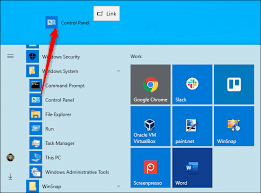




If you liked the information of this article, then please share your experience by commenting. This is very helpful for us and other readers. Thank you