MS PowerPoint, whose full name is 'Microsoft PowerPoint' and also known as 'PowerPoint', is a Presentation Program, which provides information in Slides format with some multimedia features like Open, Create, Edit, with Photo and Voice Formatting, Presenting, Share and Print etc.
MS PowerPoint is developed by Microsoft, MS PowerPoint is a part of Microsoft Office.
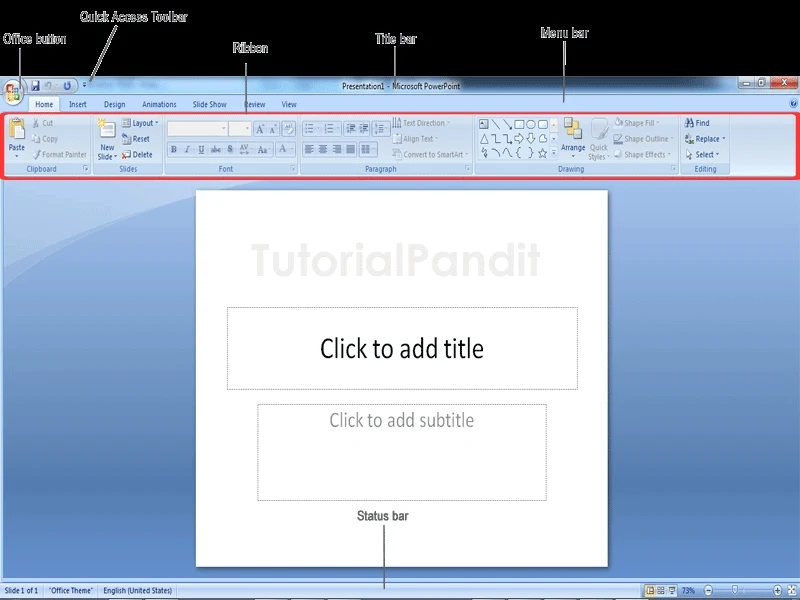 |
| MS PowerPoint 2007 Window |
PARTS OF MS POWER POINT
MS PowerPoint's window is divided into several parts. Let's know each part of MS PowerPoint's window in order.
1. Office Button
Office Button is a core part of MS PowerPoint. This button is in the Menu Bar. This button has many options for files or slides to be created in MS PowerPoint.
2. Quick Access Toolbar
Quick Access Toolbar is a special part of MS PowerPoint. This toolbar is in the Title Bar. We use it as a shortcut. Most useful Commands are added to this toolbar and they are added to it. With the help of Quick Access Toolbar, work can be done in MS PowerPoint at a slight speed.
3. Title Bar
The title bar is the top of the MS PowerPoint window. The name of the file created in MS PowerPoint is shown on this bar. Until the file is not saved, the name of the file is not shown and "Presentation1" is written there.
As soon as we save the file with a name, the file name is shown in place of "Presentation1". There are three buttons in the right corner of the title bar. The first button in these three buttons is "Minimize", by clicking on it, the Open Program comes in the Task Bar.
The second button is "Maximize or Restore down". This button works by reducing the width of the window. And the third button is the "Close button", which acts to close the program.
4. Ribbon
Ribbon is another part of the MS PowerPoint window. It is below the Menu Bar. Ribbon is the only part of the red color in the MS PowerPoint window shown in this text. This section shows the options for MS PowerPoint tabs (which are in the options menu bar).
5. Menu Bar
The Menu Bar is below the title bar in MS PowerPoint. It can also be called Tab Bar because they are now called Tabs. Menu Bar has many options and each has its own Ribbon.
6. Status Bar
The status bar is just below the text area in MS PowerPoint. This bar has a tool called "Zoom Level", with the help of which PowerPoint Slides can be Zoom in and Zoom out.
Apart from this, there are many tools in this bar like; language, themes, slide number etc.
7. Text Area
Text Area is the most important part of MS PowerPoint. And this is the largest and central part of the MS PowerPoint window. In MS PowerPoint it is called Slides. Presentation Text is written in this area.
Now you should help us a bit
So friends, how did you like our post! Don't forget to share this with your friends, below Sharing Button Post. Apart from this, if there is any problem in the middle, then don't hesitate to ask in the Comment box. If you want, you can send your question to our email Personal Contact Form as well. We will be happy to assist you. We will keep writing more posts related to this. So do not forget to bookmark (Ctrl + D) our blog “www.variousinfo.co.in” on your mobile or computer and subscribe us now to get all posts in your email. If you like this post, then do not forget to share it with your friends. You can help us reach more people by sharing it on social networking sites like whatsapp, Facebook or Twitter. Thank you !
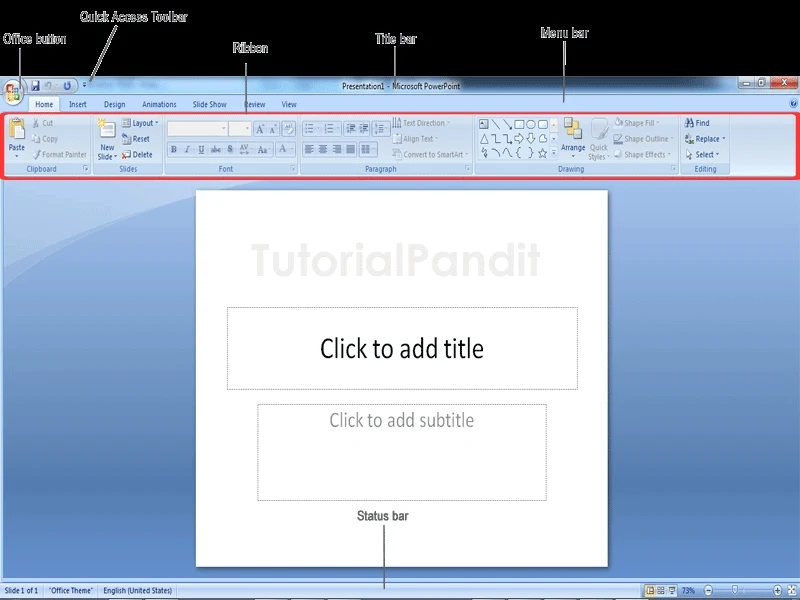





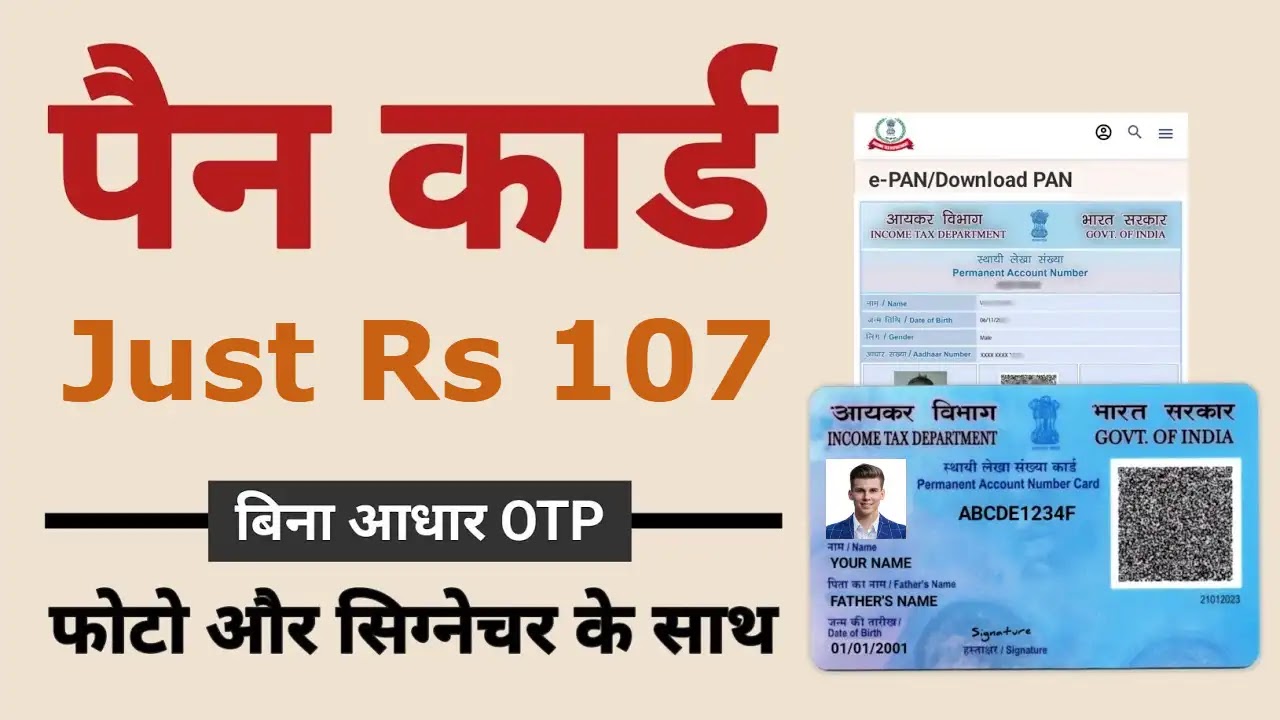


If you liked the information of this article, then please share your experience by commenting. This is very helpful for us and other readers. Thank you