Many people uninstall their WhatsApp to change their WhatsApp number, and download WhatsApp again, and register with their other number, if you are thinking of doing this then definitely read our article today so that you understand How to change the number without uninstalling WhatsApp.
If you register in WhatsApp through one of your numbers and sometimes you want to change your WhatsApp number then you can do this. But before changing the WhatsApp number, you have to understand how WhatsApp works.
How does WhatsApp work?
Without a mobile number, you cannot register in WhatsApp because you have to enter your mobile number during registration in WhatsApp. When you enter your mobile number during registration, an OTP comes on that mobile number which we have to verify. That is, an OTP (password) is sent to the number you have entered to know whether the number you have entered during registration in WhatsApp is correct or not, and your mobile number will also be verified through the same OTP.
After the mobile number is verified, WhatsApp is started on your number. Now your WhatsApp has been turned on, but you have saved the winning contact number in your mobile, SIM, it scans WhatsApp and tells you that the winning number is also saved in your mobile phone, how many of them are running WhatsApp. You get to know directly through WhatsApp that there are people winning on your contact, whether WhatsApp is on their number or not. With this, you can chat WhatsApp directly with all those people.
You might find it a bit confusing, let us explain to you through an example - Suppose your mobile has 2 SIMs, the first SIM has 100 contacts save and the second SIM has 100 contacts save and your mobile also has 100 contacts save. So Cool has 300 contact numbers on your mobile. Now you have started WhatsApp through your previous SIM number, then WhatsApp will scan all the 300 contact numbers of your mobile and will tell you which of these 300 contact numbers, what people have the WhatsApp number currently.
This is a simple process that you should know, because if you want to change your WhatsApp number then you should know this. Now the question comes, why do people change their WhatsApp number? Let us give you information about this also.
Why do people change their WhatsApp numbers?
There can be many reasons to change WhatsApp number like-
- You use 2 SIMs on your mobile and you are unable to manage both of your SIMs, in such a situation, if you have to keep only one SIM on you then you have to move your WhatsApp number to that SIM number.
- Someone is harassing you on WhatsApp again and again, and every time you block it but if it is bothering you with your second number, then people change WhatsApp number.
- If you are going to get married and you do not want your boyfriend/girlfriend to bother you through WhatsApp, then you have to change your WhatsApp number.
- If the number in which you have activated your WhatsApp, the number is closed, then you have to change your WhatsApp number.
- If you lose your SIM.
- If you want to change your mobile number.
- And if you do not have to use your WhatsApp.
People change their WhatsApp numbers from all these Wajahas. But you should also know what happens after changing your WhatsApp number?
What happens after changing WhatsApp numbers?
When you change your WhatsApp number, all your WhatsApp messages, chat history, groups are not deleted, just your number changes.
If you have joined any WhatsApp group, then when you change your number, then the notification will go in all your WhatsApp groups that you have changed your number. That is, all your WhatsApp groups members will know that your WhatsApp number has changed and what is your new number.
All the members of your WhatsApp group will come to know about your new WhatsApp number, but with whom you were chatting with your WhatsApp, they will not know about it, in such a way, by messaging about it to all your WhatsApp friends. must tell.
Now you must have fully understood how WhatsApp works and what happens when you change your WhatsApp number, now let's know how to change your WhatsApp number?
How to change WhatsApp number?
Step – 1
Open your WhatsApp and click on 3 dots. 3 dot is seen at the top right.
Step – 2
On clicking on the 3 dots, a menu will appear, all you have to do is click on Settings.
Step – 3
Click on Account.
Step – 4
Click on the change number.
Step – 5
Click on NEXT
Step – 6
1. old phone number – Enter your mobile number on which your WhatsApp is.
2. new phone number – Here you have to enter your new number.
3. Click on DONE.
On clicking DONE, an OTP will go to your new number which you have to verify. Your WhatsApp number will change as soon as you verify.
Put the SIM of that number in your mobile on the number where you have to turn on your WhatsApp number so that your number can be verified as soon as the OTP arrives.
You cannot change your WhatsApp number continuously. If you do this, then the function of changing WhatsApp number is disabled for some time.
Various Info Conclusion
So friends, how did you like our post! Don't forget to share this with your friends, below Sharing Button Post. Apart from this, if there is any problem in the middle, then don't hesitate to ask in the Comment box. If you want, you can send your question to our email Personal Contact Form as well. We will be happy to assist you. We will keep writing more posts related to this. So do not forget to bookmark (Ctrl + D) our blog “www.variousinfo.co.in” on your mobile or computer and subscribe to us now to get all posts in your email. If you like this post, then do not forget to share it with your friends. You can help us reach more people by sharing it on social networking sites like WhatsApp, Facebook, or Twitter. Thank you!


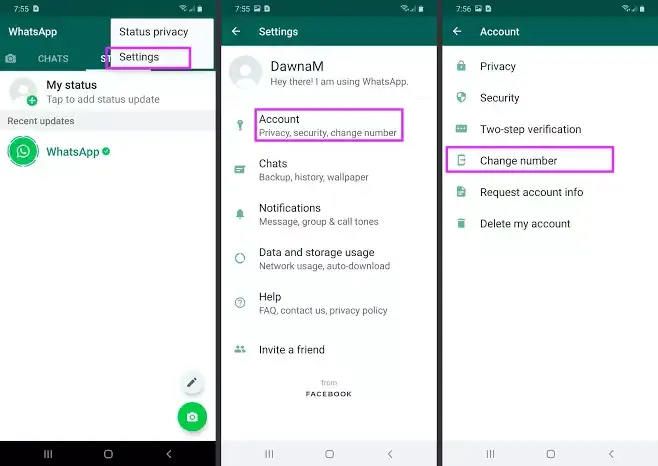



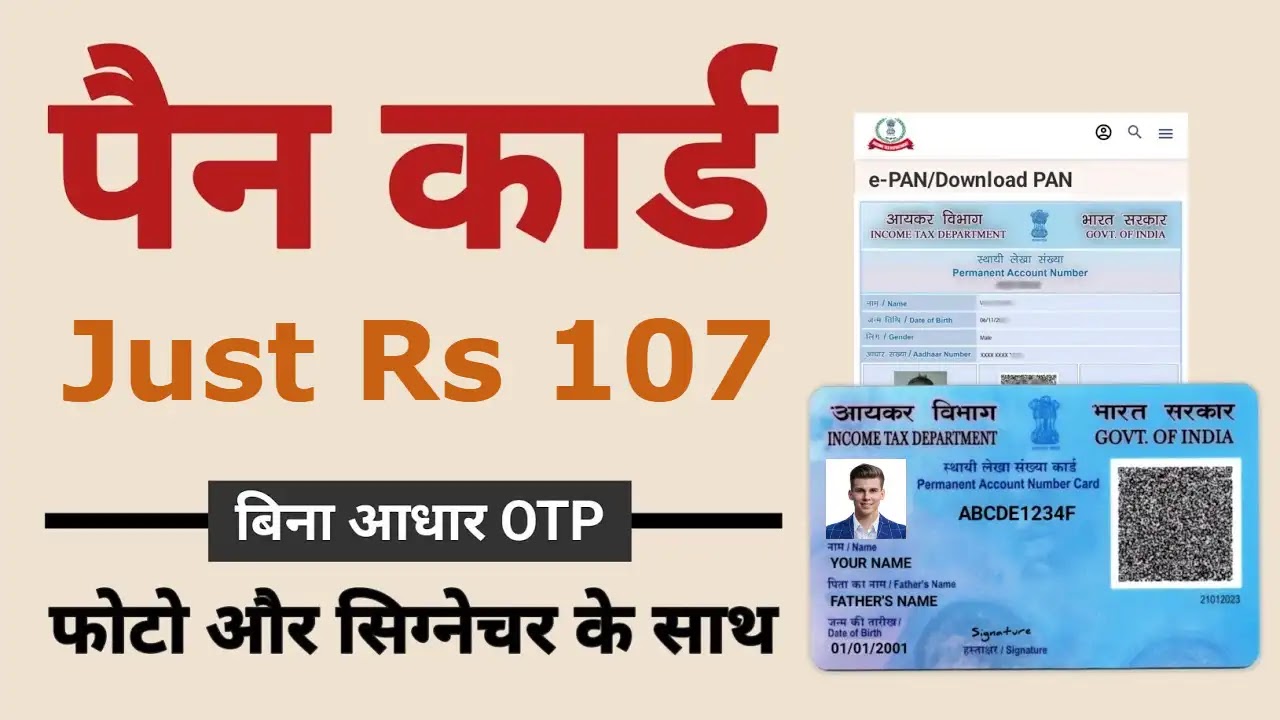


If you liked the information of this article, then please share your experience by commenting. This is very helpful for us and other readers. Thank you