You must be aware that when we get a vaccine under the Covid Vaccination Program, we get a certificate. This certificate is proof that your vaccination has been completed. But many times there are some mistakes in that certificate like name, date of birth, age, gender, etc. And many more, which we need to correct because now it has become a document which can be used in future. Let us tell you the special thing that in the Covid Vaccine Certificate, we can correct our wrong information by editing ourselves.
In this article, we will tell you how to correct the mistakes made in the covid vaccine certificate, as well as we will also give you information about what mistakes are happening in the covid vaccine certificate and which mistakes can be corrected.
Table of content (TOC)
Correction Process in Covid Vaccine Certificate
What are the mistakes being made in the covid Vaccine Certificate
- Having a wrong name or spelling mistake after getting the covid-19 vaccine,
- misprinting of the gender of man or woman,
- Missing the date of birth of the person vaccinated
- mobile number etc.
What can be corrected in the Covid Vaccine Certificate
Correction Process in Covid Vaccine Certificate
- To make corrections in the Covid Vaccine Certificate, first, you have to go to the official website, because you must have registered yourself on this website.
- After reaching the website, you will see the option of 'Register / Sign in Self' at the top, you have to click on it.
- After this, you will be asked to enter your mobile number. When you enter your mobile number, an OTP will be sent to your mobile number from this website, which you have to enter.
- After entering the OTP, in the further process, you will see the option of Raise an Issue on the right side of your mobile number, you have to click on it
- After this, you will see the option of what is the issue. You have to click on the option with correction in the certificate by clicking on it.
- After this, a page will open in front of you, in which your personal information will be there. From that, you can change your name, your birth date, or your gender. From this, whatever information you want to change, fill it incorrectly and then click on the continue button.
- After this, in the further process, once you cross-check whether the information you have filled is correct according to you or not. If everything is correct, then click on submit button. By doing just that, your work is done.
How To Verify Covid Vaccine Certificate
- First of all, go to the official website of the Cowin app.
- After reaching the website, click on the sign-in self option and after that enter your mobile number and login by entering the OTP received on the mobile number.
- After login, you will see a Verify option, click on it.
- After this click on the option with scan QR Code. After clicking on it, you will see a notification on your screen to activate the camera of your device, continue.
- After this scan the QR Code. After the scanning process is complete, you will see a message of certificate successfully verified, in which you will see your name, your age, your gender, your ID, your dose date. If your certificate is not correct, then you will see the message of certificate invalid.
- In this way, by doing this process, you can get the certificate of your covid Vaccination Program verified. Although let us tell you that, many people share their covid-19 certificate on social media, you should not do this at all because the Indian government has forbidden to do so, and this is also causing a lot of fraud.
Q: How many times correction can be done in Covid Vaccine Certificate?
Q: What corrections can the Covid Vaccine Certificate do?
Q: What to do for editing or correction in Covid Vaccine Certificate?
Various Info Conclusion
So friends, how did you like our post! Don't forget to share this with your friends, below Sharing Button Post. Apart from this, if there is any problem in the middle, then don't hesitate to ask in the Comment box. If you want, you can send your question to our email Personal Contact Form as well. We will be happy to assist you. We will keep writing more posts related to this. So do not forget to bookmark (Ctrl + D) our blog “www.variousinfo.co.in” on your mobile or computer and subscribe us now to get all posts in your email. If you like this post, then do not forget to share it with your friends. You can help us reach more people by sharing it on social networking sites like WhatsApp, Facebook, or Twitter. Thank you!


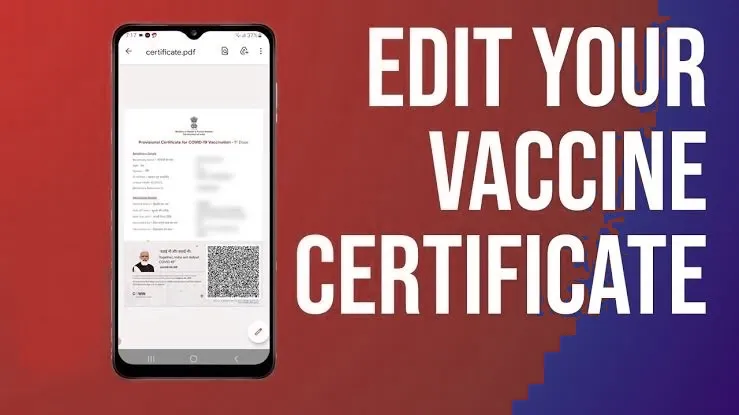




If you liked the information of this article, then please share your experience by commenting. This is very helpful for us and other readers. Thank you