How to save battery on Any android
You can follow the below mentioned steps to save your mobile battery Life :
1. Turn off your less used apps notifications
Notifications are handy in some cases ex. email,
Notifications are handy in some cases ex. email,
But there is plenty of less important application that wants
notification permission.
Turn off those notification permissions.
Go to settings then , Notification and status bar , App preferences.
Choose and set important push message such as WhatsApp, what are enabled and disable other apps which you donnot use often.
notification permission.
Turn off those notification permissions.
Go to settings then , Notification and status bar , App preferences.
Choose and set important push message such as WhatsApp, what are enabled and disable other apps which you donnot use often.
2. Turn off your GPS :
GPS is another battery draining cause.
Many applications request location permission using GPS.
Turn it off to save your battery.
You can use Wi-Fi-based location rather than GPS.
Many applications request location permission using GPS.
Turn it off to save your battery.
You can use Wi-Fi-based location rather than GPS.
3. Enable your battery saver in Security app:
In MIUI 8 security application comes with lot of feature including battery saver. Enable battery saver in security application to get ultimate good battery experiences.
4. Set/Adjust Your Mobile Screen Brightness:
Automatic Brightness is good option:
It is a good choice for adjusting screen brightness. But setting a constant brightness also save your mobile battery life. To set constant brightness Personally I prefer You constant brightness and you can access them by Settings >> Display >> Brightness level.
It is a good choice for adjusting screen brightness. But setting a constant brightness also save your mobile battery life. To set constant brightness Personally I prefer You constant brightness and you can access them by Settings >> Display >> Brightness level.
5. Turn off Your vibration on press key and anything:
Every time you press on phone display it makes more time vibration .
It is really power consuming setting. Turn off vibration on press to increase battery life.
It is really power consuming setting. Turn off vibration on press to increase battery life.
6. Turn off Wi-Fi When Not in Use .
Turn off Wi-Fi when not needed. It is not compulsory to turn on Wi-Fi 24&7. It consumes more battery.
7. Turn off Sync when Not Needed:
Syncing is also drained your battery. Though it is important for applications like email but turn it off when not needed. You can turn in off by go to Settings then Sync.
8. Turn off excessive vibration.
Vibration kills your battery life more. Try to avoid vibration mode. For apps notifications. you can turn it off in Settings > Notification and status bar > App notification > Choose only applications you want them to vibrate.
9. Turn off auto update of Applications.
Applications like Google Play store and app store constantly connect to the server to check for the updated app. This process drain battery fast. Turn off auto update to increase battery life
10. Shorten Screen Timeout time..
Screen consumes more battery. You can save some charge by short screen timeout time. Head towards go to Settings > Lock screen and password > Sleep and choose the time you prefer
11. Use static wallpaper instead of live wallpaper.
You can save some battery by short Use static wallpaper instead of live wallpaper so Try to avoid live wallpapers.
12. Turn on Airplane Mode in low signal areas.
Phone consumes most battery in week signal areas. So, turn on airplane mode when the signal is too poor.
13. Keep phone updated.
Updated ROM comes with optimization and bug fixes. So, keep your phone updated to best battery life.
14. Turn on Power saver mode.
You can simply swipe the notification bar and turn on the battery saver mode so that the battery is give better performance .


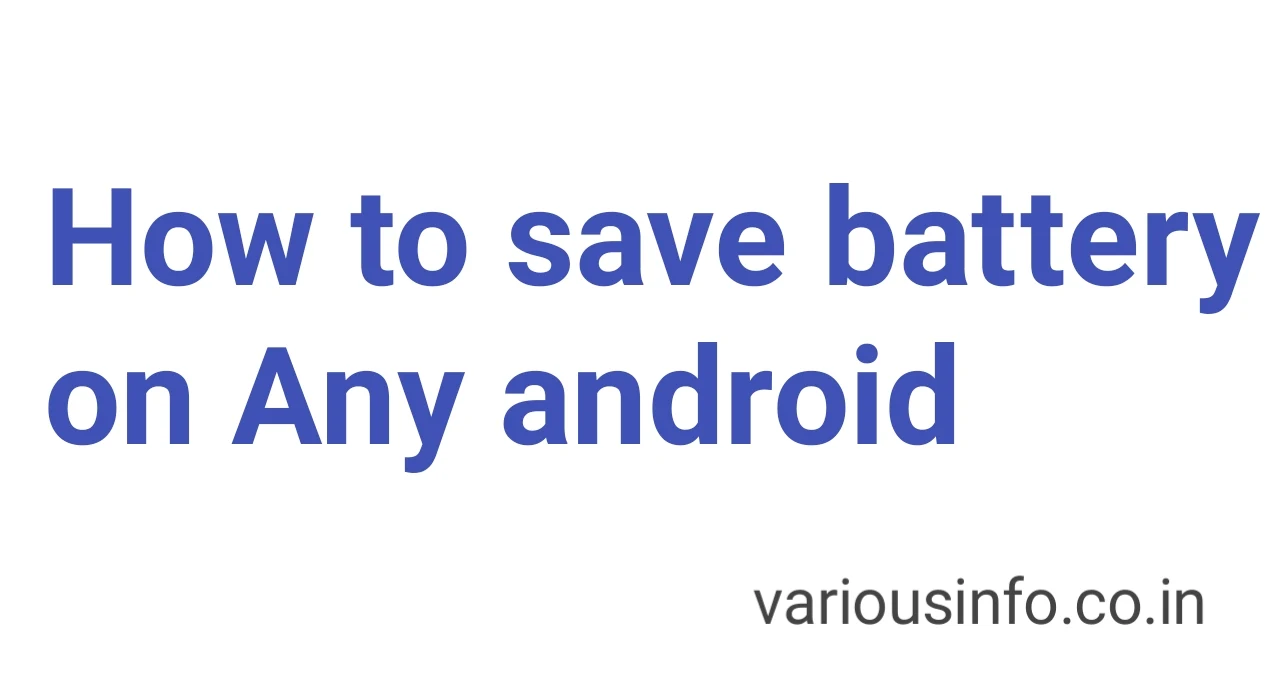




If you liked the information of this article, then please share your experience by commenting. This is very helpful for us and other readers. Thank you