
Google Chrome Browser is the most popular browser that we all use. It is the most popular browser today due to its great features, in which there are many options available and in fact it is much easier to use than any other browser. And let us tell you that this browser also has an offline game.
In such a situation, if a great information about it that is shared with you is that you can also play offline game in it. And today we are going to tell you its method. How to play Chrome browser games?
When we get bored with our work sometimes, then for some reason the internet stops working, then we have nothing to do. And this Offline Game hidden in such a Google Chrome Browser is quite amazing.
That is, if you do not have Internet Connection at any particular time, then you can also use Google Chrome Browser to play Offline Game, for which you do not need internet connection.
And the great thing about it is that you can use it on your computer's Google Chrome Browser as well as in your mobile's Google Chrome Browser.
There is an Offline Game hidden in Google Chrome Browser called "Dinosaur Game", that is, in this Offline Game of Google Chrome Browser you can run (run) a dinosaur as long as it comes from the opposing peg. Do not bump into the game over.
So let's know how we can play this Offline Game hidden in Google Chrome Browser ??
How To Play Secret Game of Google Chrome Browser ?
As I mentioned earlier, you can play this Offline Secret Game of Google Chrome Browser both on your mobile and computer. And the way to use it is the same in both (mobile and computer). And one thing you don't need to play it is Internet Connection.
That is, you cannot play it unless you are using internet in your mobile or computer.
And if for some reason your internet connection stops working, then you can enjoy it.
If you want to play it on your mobile or computer now, then disconnect your internet connection or do it in 'Airplane Mode' so that your Internet Connection will be disconnected.
Now click on the link of any website in Google Chrome Browser so that you get an error message that says> "There Is No Internet Connection" (see Figure below)
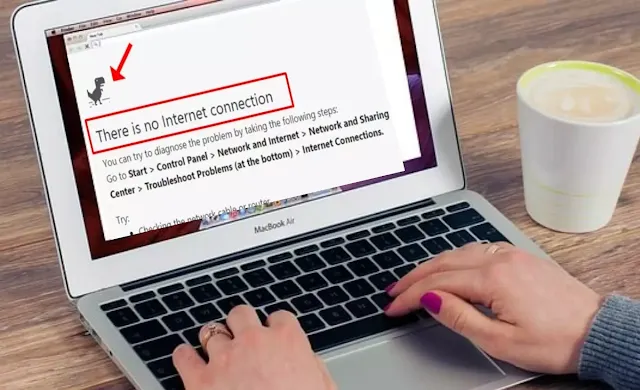
Now if you are doing this on the computer, then after this, Space Key medicines, after which this dinosaur will start running.
You can use the Arrow Key to move it up or down, or you can also use the Space Key to top it.
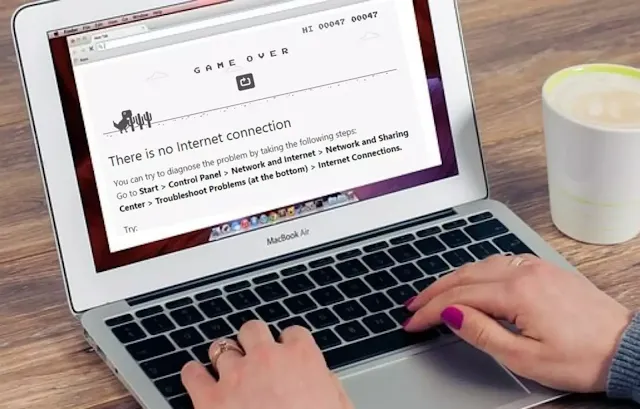
This way you can enjoy this Offline Game hidden in Google Chrome Browser on both your mobile and computer which is an enjoyable moment to play in the absence of internet.
You play this Google Chrome Browser's Secret Game and bring high score in it and tell us in the comment box below.
So guys, how did you like our post! Don't forget to share this with your friends, below Sharing Button Post.
Apart from this, if there is any problem in the middle, then don't hesitate to ask in the Comment box. If you want, you can send your question to our email Personal Contact Form as well. We will be happy to assist you.
We will keep writing more posts related to this. So do not forget to bookmark (Ctrl + D) our blog "www.variousinfo.co.in" on your mobile or computer and subscribe us now to get all the posts in your email.
If you like this post, then do not forget to share it with your friends. You can help us reach more people by sharing it on social networking sites like whatsapp, Facebook or Twitter. Thank you !
#google #google chrome #google chrome game






If you liked the information of this article, then please share your experience by commenting. This is very helpful for us and other readers. Thank you