Downloading voter cards or re-ordering Voter cards was a long process. Due to which people were also very upset. But on the occasion of this National Voters' Day, on 25 January 2021, the Election Commission has released a facility to download the Digital Voter ID card. Voter ID card ie Voter ID card can be downloaded online through this facility. This voter ID card is called digital voter ID card. Let us know what is a digital voter ID card? How to download Digital Voter ID Card.
What is Digital Voter ID Card?
The digital voter ID card is downloaded in PDF format. The digital format copy of the voter ID card is like e-Aadhaar. Which cannot be edited.
When did online digital voter id card download start
As of 31 January, only those who have applied for their voter card in PDF can download in November 2020 and December 2020, but for all people, this facility has started from 1 February 2021. Currently all digital voters can download ID cards. There is a need to pay some fee to download the ID card. Let's know how much this fee is.Online Voter ID card download fees
A fee of Rs 25 is currently being charged for downloading a digital copy of the voter ID card. It will likely be removed by the Election Commission in the future.Hi friends, now further know how to download detail voter id card here below we have tried to explain the whole process process process we have done the whole process process the whole process process. If you have any problem, then you can comment us below .
How to download digital voter id card
Step 1. First go to the portal nvsp.in.
Step 2. After reaching this portal, create an account with a mobile number or email ID.
Step 3. Login with the id and password created in step 2.
Step 4. After login, click on Download e-EPIC option. Here you have to fill the following information.
- Enter Voter Card Number (EPIC)
- Select your state
Step 5. Now click on Download EPIC. After clicking, the PDF of the voter card will be downloaded.
Required qualification to download digital voter id card
Digital voter ID cards can only be downloaded. When your KYC is complete. You can also do KYC with mobile number by login on the voter portal. And yes you cannot download voter card without mobile number here.How many ways can a digital voter ID card be downloaded?
You can download a digital copy of the voter card in two ways.
The first mobile app (Voter Helpline) and the second from the Election Commission website.
If the phone does not have an app, download it or go to the Commission's website and login with a mobile number or email ID, the voter ID card can also be downloaded as we have just described the procedure above.
Various Info Conclusion
So friends, how did you like our post! Don't forget to share this with your friends, below Sharing Button Post. Apart from this, if there is any problem in the middle, then don't hesitate to ask in the Comment box. If you want, you can send your question to our email Personal Contact Form as well. We will be happy to assist you. We will keep writing more posts related to this. So do not forget to bookmark (Ctrl + D) our blog “www.variousinfo.co.in” on your mobile or computer and subscribe us now to get all posts in your email. If you like this post, then do not forget to share it with your friends. You can help us reach more people by sharing it on social networking sites like whatsapp, Facebook or Twitter. Thank you !


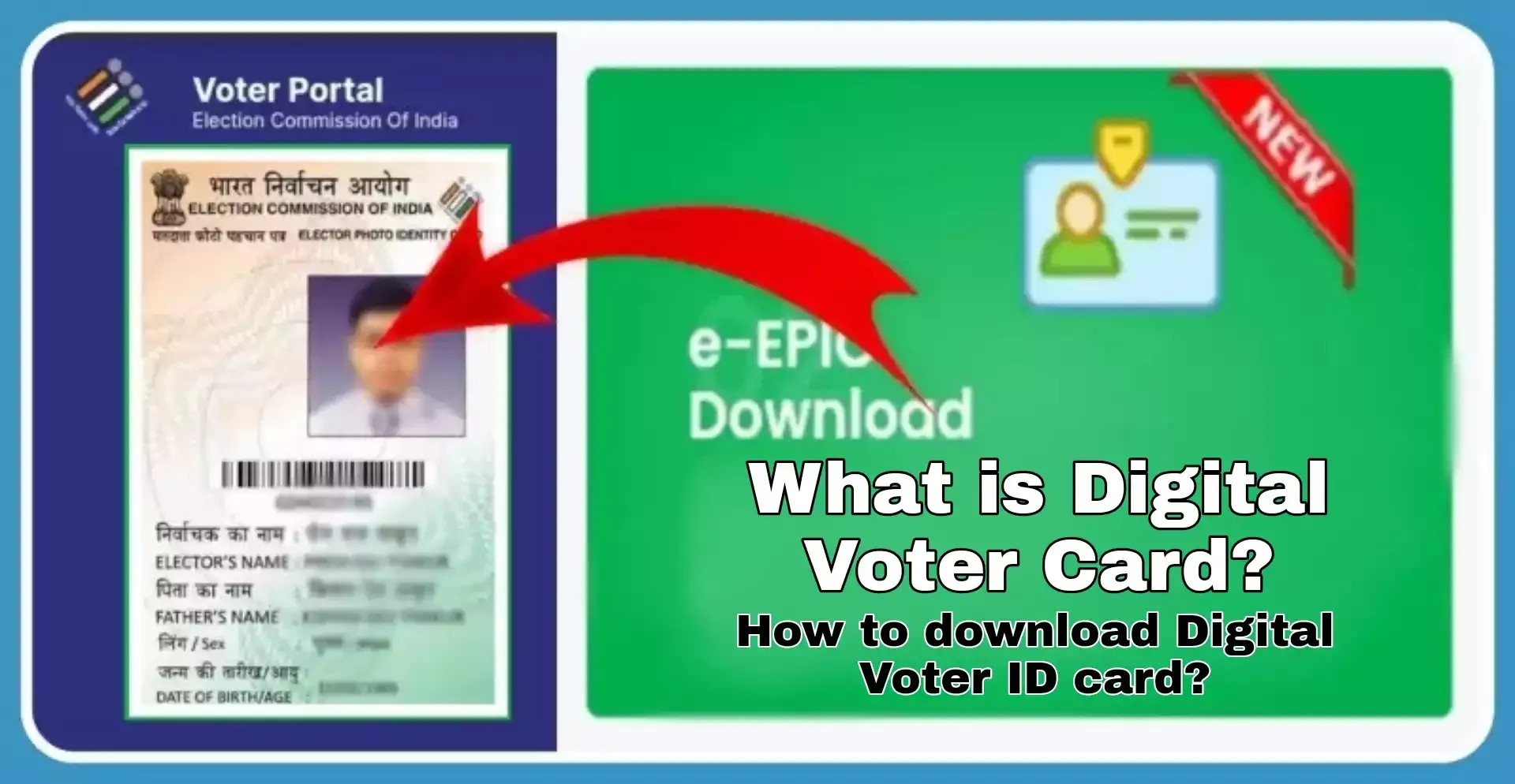




If you liked the information of this article, then please share your experience by commenting. This is very helpful for us and other readers. Thank you