What is PayPal? how to create a PayPal account? In today's time, you do not need to go anywhere, everything is done sitting at home with the help of the internet, whether it is money transfer or online shopping, you can do everything sitting at home with the help of the internet, by the way, online To make payment, you will find many websites or mobile apps, with the help of which you can make online payments, but in this post, we will talk about the most popular online payment website, which is named PayPal, PayPal Account. With the help of a Paypal account, you can easily earn money. You can do transactions sitting at home.
Paypal is popular in the world, with the help of this you can easily transact money online with the help of the internet but
for this, you have to create an account which we also call a Paypal account, with the help of this you can easily send and receive money. If possible, let's know about PayPal in more detail.
PayPal is a website you can use to make payments online, send payments to any person or merchant anywhere in the world, or take payments from anyone if you have a business. Online and anything you sell online, you can transact your money with PayPal, that too in a secure way.
Any person can use PayPal, whether it is a common person or a businessman, if you have a business that is spread all over the world and you sell any goods, then in such a situation you will have to pay or take money. Paypal is not made for the world so that you can easily send or take money anywhere in the world.
Paypal is the world's most popular online payment service company, almost all online money transactions in the world are done using PayPal, why it is a very reliable company, account for about 100 million people in the world In this, it seems how much more popular it is, so let's get to the advantages of PayPal now.
Types of PayPal Account
Benefits of using PayPal
- Using PayPal, you can send or receive money anywhere in the world.
- PayPal is a secure online payment service in which all your information is secure.
- In PayPal, you can pay using a credit card and debit card.
- With PayPal, you can send your money directly to your bank account.
Requirements for PayPal Account
- To create a PayPal account, you must have an email account because PayPal only transfers money through an email account.
- If you want to send money to the bank from PayPal, then you will need a PAN card number, only then you can send the received money to your bank account.
- If you want to send money to someone, then you must have a credit card or debit card for this, only then you can send money.
How to Create a PayPal Account
FAQ Related To Paypal Account
A. If you want to make money from someone then you give your Paypal account email account to that person which you entered initially while creating the account, your email id will be your PayPal account email and he will send money to that person.
2. Now how do we send money with PayPal?
A. If you want to send money from PayPal, then you need that person's email address ie PayPal account email, after that you can go to your account and click on SEND to send money.
3. Is a PAN card number required for PayPal?
A. Yes, you have to take or give money from anywhere, for this you must have a PAN card number, without this you cannot do money transactions.
4. Does PayPal charge extra for sending money?
A. Yes, PayPal deducts 4% or 5% of the amount you send payment to any user, for example, if someone sent you 100$ money, you will get around 95$ money.
Various Info Conclusion
So friends, how did you like our post! Don't forget to share this with your friends, below Sharing Button Post. Apart from this, if there is any problem in the middle, then don't hesitate to ask in the Comment box. If you want, you can send your question to our email Personal Contact Form as well. We will be happy to assist you. We will keep writing more posts related to this. So do not forget to bookmark (Ctrl + D) our blog “www.variousinfo.co.in” on your mobile or computer and subscribe us now to get all posts in your email. If you like this post, then do not forget to share it with your friends. You can help us reach more people by sharing it on social networking sites like WhatsApp, Facebook, or Twitter. Thank you!



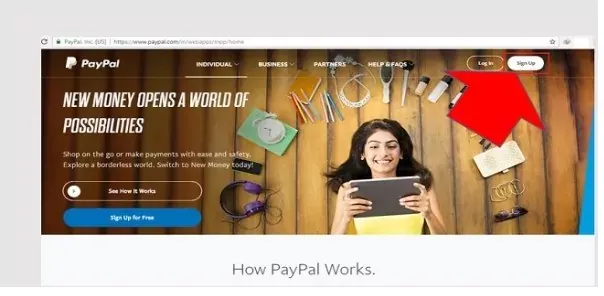
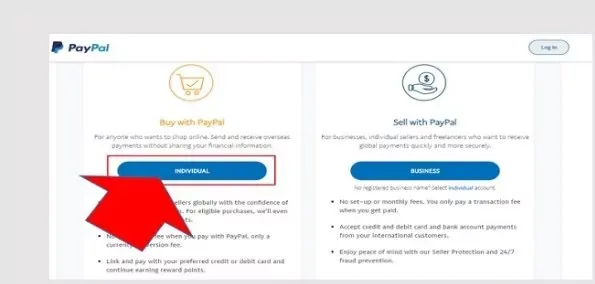
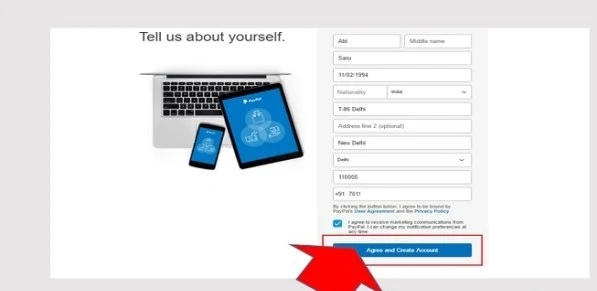
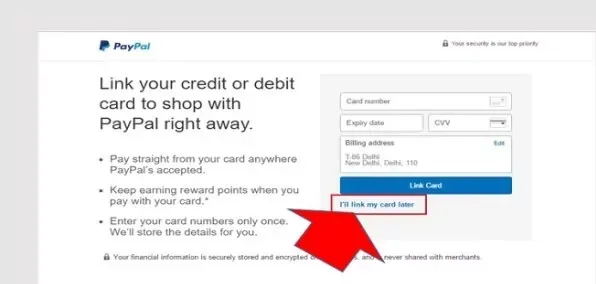




If you liked the information of this article, then please share your experience by commenting. This is very helpful for us and other readers. Thank you