DOS :There is actually a type of system software that acts as an interface between computer hardware and application software. It is a single user operating system used in microcomputers. The full name of "DOS" (Disc Operating System) is because most of the operating system was related to the command disk (hard disc or floppy disc). This type of operating system was used in systems prior to Windows.
Type Of MS DOS
There were two versions of this in the market: -
1)MS-DOS
2)PC-DOS
"MS-DOS" was from the Microsoft company, while "PC-DOS" is from the IBM company, whose full name is Personal Computer Disk Operating System. Most of the MS-DOS version was used only.
There are mainly two types of commands in DOS: -
1) Internal DOS Command
2) External DOS Command
1) Internal dance command :- These are the DOS commands which automatically load into the computer at the time of booting the computer as soon as the computer is switched on and remain in the memory of the computer until the computer is switched off. Examples- Copy, Md, Rd, Cd, cls, date, time, Dir, prompt, Del, Echo etc.
2) External dos command :- These are stored in small programs and the program is present in a floppy disk or hard disk. A command only works when a file with the name of that command is present on the floppy disk and hard disk otherwise it displays a message named "Bad Command" or "File Name".
Example- Compare, tree, diskcomp, sys, undelete, format, unformat, print, edit, backup, restore etc. This is all examples of biodata commands.
In this way, the DOS or disk operating system is an old computer operating system that is almost never used now because mostly Windows, Windows XP, Windows 8, Windows 7.5, Windows 10, or other types of operating systems are used. .
File & directory structure
When we keep a document in a computer hard disk, we save it. This group is called a directory and we can include different types of files in the directory -

Examples in daily life: If we consider the way of keeping documents in offices in our daily life, then we see that we keep different documents, applications etc. attached in the relevant files, and keep these files in different mines subject wise in the cupboard so that We were easy to find them.
Similarly, the hard disk of the computer is also a part of the cupboard, in which all the documents are kept safe; similarly, if the computer is kept in the hard disk, then save it.
Now you should help us a bit
So friends, how did you like our post! Don't forget to share this with your friends, below Sharing Button Post. Apart from this, if there is any problem in the middle, then don't hesitate to ask in the Comment box. If you want, you can send your question to our email Personal Contact Form as well. We will be happy to assist you. We will keep writing more posts related to this. So do not forget to bookmark (Ctrl + D) our blog “www.variousinfo.co.in” on your mobile or computer and subscribe us now to get all posts in your email. If you like this post, then do not forget to share it with your friends. You can help us reach more people by sharing it on social networking sites like whatsapp, Facebook or Twitter. Thank you !



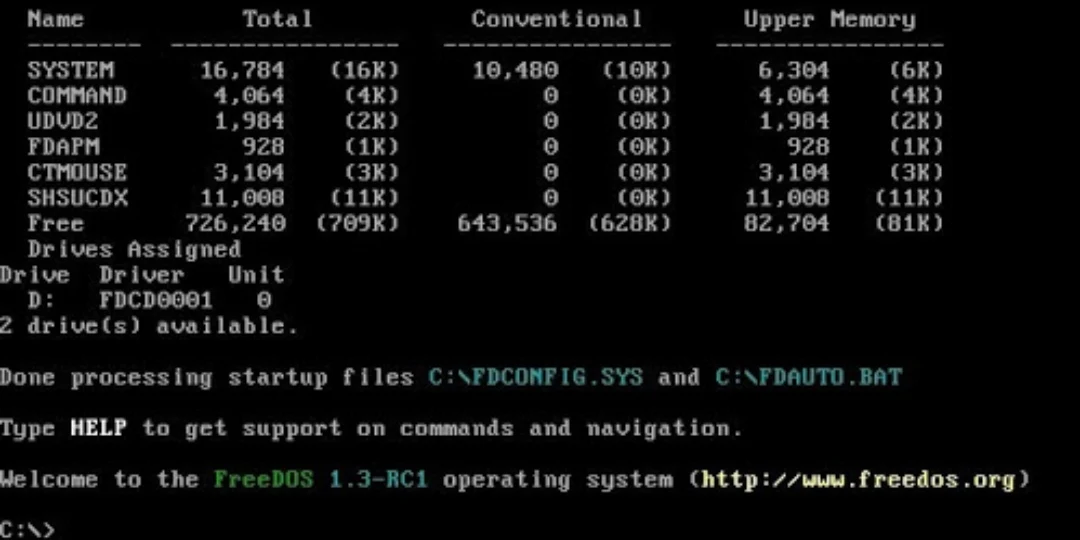




If you liked the information of this article, then please share your experience by commenting. This is very helpful for us and other readers. Thank you